How to Track Your Order Status
Last updated March 10, 2025
How to Track Your Order
🔹 Via Website:
- Log in to your account.
- Go to My Orders and select your order.
- Click Track Order to see the latest status.
🔹 Without an Account:
- Visit our Order Tracking Page .
- Enter your Order ID and Email/Phone Number.
- Click Track to check the latest updates.
🔹 Via SMS/Email Notifications:
- You’ll receive tracking updates at every stage.
- Click the tracking link in your email/SMS for real-time status.
Understanding Order Status
🚀 Processing: Your order is confirmed and being packed.
📦 Shipped: Your order is on its way. A tracking link is available.
🏡 Out for Delivery: The courier will deliver today.
✅ Delivered: Your package has arrived!
Tip: If you miss the delivery, the courier will attempt redelivery the next day.
FAQs
- Why is my tracking info not updating? Tracking updates can take up to 24 hours. If it doesn’t update after that, contact support.
- Can I change my delivery address after shipping? No, once shipped, the address cannot be changed.
- My order says “Delivered,” but I haven’t received it. What should I do? Check with your neighbors or building security. If still missing, contact our support team.
- What if my order is delayed? Sometimes, delays happen due to high demand or weather conditions. Check your tracking details for updates.
- Do all items in my order arrive together? If you ordered multiple items, they might be shipped separately. You’ll receive separate tracking details.
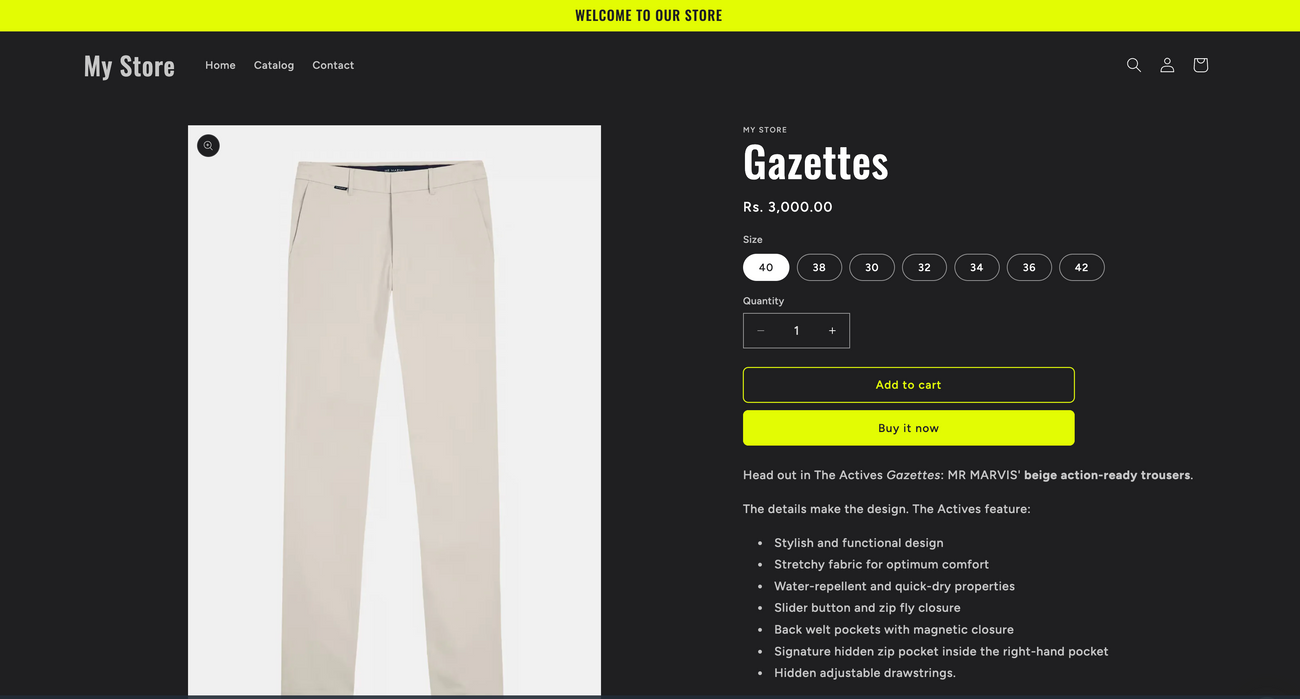
Was this article helpful?

